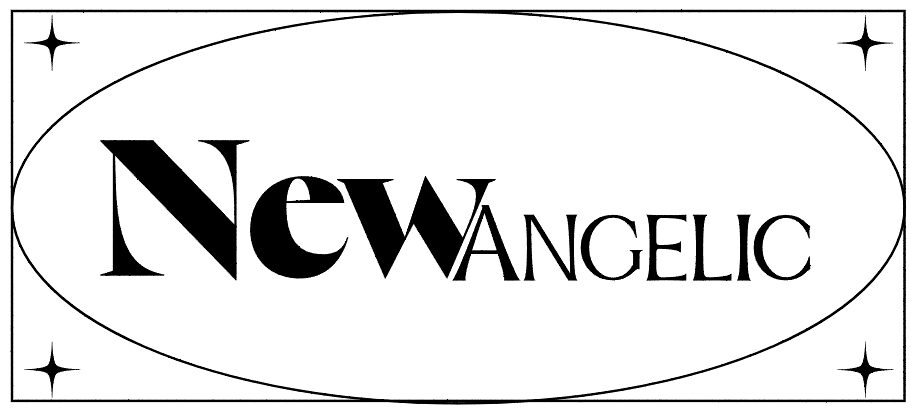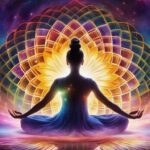Chakra UI is a user-friendly interface library for React that allows you to build sleek, accessible applications at lightning speed. It is a component-based library made up of basic building blocks that can help you build the front-end of your web application. Chakra UI is customizable and reusable, and it supports ReactJS and other libraries. It offers features such as style props, theming, responsive styles, and layout components. With Chakra UI, you can easily create visually appealing and accessible interfaces for your web projects.
Key Takeaways:
- Chakra UI is a user-friendly interface library for React.
- It allows you to build sleek, accessible applications quickly.
- The library is customizable and supports ReactJS and other libraries.
- Chakra UI offers features such as style props, theming, and responsive styles.
- It provides basic building blocks for creating visually appealing interfaces.
How to Install Chakra UI
Installing Chakra UI is a straightforward process that allows you to quickly set up the library for your React projects. To begin, make sure you have either yarn or npm installed on your machine. Inside your project directory, open your terminal and run the following command:
yarn add @chakra-ui/react @emotion/react @emotion/styled framer-motion
This command will install Chakra UI along with its dependencies, including the @chakra-ui/react package, @emotion/react, @emotion/styled, and framer-motion. Once the installation is complete, you can proceed to set up Chakra UI in your React application.
Setting Up Chakra UI in React
In your index.js file, import the ChakraProvider component from the @chakra-ui/react package. Then, wrap your entire application with the ChakraProvider component, as shown in the example below:
import { ChakraProvider } from “@chakra-ui/react”;
ReactDOM.render(
<ChakraProvider>
<App />
</ChakraProvider>,
document.getElementById(‘root’)
);
If you are using Next.js for your project, you will need to include the ChakraProvider component in the pages/_app.js file instead of the index.js file. Once you have added the ChakraProvider component, Chakra UI will be up and running in your application.
| Package | Installation Command |
|---|---|
| Yarn | yarn add @chakra-ui/react @emotion/react @emotion/styled framer-motion |
| Npm | npm install @chakra-ui/react @emotion/react @emotion/styled framer-motion |
Customization and Features of Chakra UI
Chakra UI offers extensive customization options and features to enhance your web application development process. With Chakra UI, you can easily customize components using style props that map to CSS properties. This allows you to apply specific styles to individual components, giving you full control over the visual design of your application.
In addition to style props, Chakra UI supports theme customization, enabling you to create your own custom theme with colors of your choice. This feature empowers you to create visually appealing interfaces that align with your brand identity. Whether you prefer a light or dark color scheme, Chakra UI makes it simple to customize and create a cohesive design language.
Another powerful feature of Chakra UI is its support for responsive styles. By utilizing media queries, you can easily create responsive designs that adapt to different screen sizes and devices. This ensures that your web application looks and functions seamlessly across various platforms, providing an optimal user experience for all users.
Stack Component
The Stack component in Chakra UI is a versatile layout component that simplifies the arrangement of elements. With the Stack component, you can stack elements vertically or horizontally without the need for custom CSS. This saves you time and effort when structuring your application’s layout, allowing you to focus on other important aspects of your development process.
Whether you are a beginner or an experienced developer, Chakra UI’s customization options, responsive styles, and the powerful Stack component provide you with the tools necessary to create visually stunning and user-friendly applications. By leveraging the features offered by Chakra UI, you can streamline your development process and deliver high-quality web experiences to your users.
| Feature | Description |
|---|---|
| Style Props | Customize components using style props that map to CSS properties. |
| Theme Customization | Create your own custom theme with colors of your choice. |
| Responsive Styles | Create responsive designs that adapt to different screen sizes and devices. |
| Stack Component | Simplify element arrangement with the powerful Stack component. |
Accessibility in Chakra UI
Chakra UI is committed to providing a seamless and inclusive user experience, which is why accessibility is a top priority. By adhering to the Web Accessibility Initiative (WAI) guidelines, Chakra UI ensures that all its components are built with accessibility in mind.
One way Chakra UI achieves this is by implementing proper ARIA attributes, such as “aria-label,” “aria-describedby,” and “aria-hidden,” on its components. These attributes enhance the accessibility of the components by providing additional context and information to assistive technologies.
“Chakra UI prioritizes accessibility by following the WAI guidelines, ensuring that everyone, including users with disabilities, can access and interact with your web application.”
In addition to ARIA attributes, Chakra UI also provides built-in accessibility features that help improve your Lighthouse accessibility score. This means that by using Chakra UI, you can easily create web applications that are not only visually appealing but also accessible to users with disabilities.
Web Accessibility Initiative (WAI)
The Web Accessibility Initiative (WAI) is an initiative by the World Wide Web Consortium (W3C) that provides guidelines and resources for ensuring web accessibility. Chakra UI’s adoption of WAI guidelines demonstrates its commitment to making the web more accessible for all users.
| Key Features of Accessibility in Chakra UI |
|---|
| Adherence to Web Accessibility Initiative (WAI) guidelines |
| Implementation of ARIA attributes |
| Built-in accessibility features |
Dark Mode in Chakra UI
In today’s digital world, dark mode has become an increasingly popular feature in web applications. With Chakra UI, implementing dark mode is a breeze. By using the ColorModeProvider component and the useColorMode hook, you can easily enable dark mode in your application. The ColorModeProvider wraps your entire application and provides the necessary context for managing the color mode state.
To toggle between dark and light modes, you can simply add a button that triggers the useColorMode hook. This hook gives you access to the current color mode and a function to switch between modes. With just a few lines of code, you can give your users the option to personalize their viewing experience.
Here’s an example of how you can implement dark mode in Chakra UI:
// Import necessary components and hooks
import { ColorModeProvider, useColorMode, Button } from “@chakra-ui/react”;
// Wrap your application with the ColorModeProvider component
function App() {‘{‘}
return (
<ColorModeProvider>
// Your application code goes here
// Add a button to toggle dark mode
<Button onClick={toggleColorMode}>{‘{‘}
colorMode === “light” ? “Dark Mode” : “Light Mode”
}
{”}
);
}
Table: Color Modes
| Color Mode | Description |
|---|---|
| light | The default color mode, with a light background. |
| dark | The dark color mode, with a dark background. |
With Chakra UI’s built-in support for dark mode, you can create visually stunning applications that cater to your users’ preferences. Whether they prefer a light or dark background, Chakra UI makes it easy to provide a personalized experience for your audience.
Chakra UI Examples and Templates
Chakra UI, being a popular and versatile interface library for React, has gained a vibrant and supportive community. Within this community, you can find numerous examples and templates that can aid you in your web development journey. One notable resource is Choc UI, which offers a collection of beautifully designed components and layouts ready to be used in your projects. These ready-made components can save you time and effort, allowing you to quickly build stunning user interfaces.
Another valuable resource is Chakra-Templates, a platform where you can find a wide range of templates built with Chakra UI. These templates cover various industries and use cases, providing inspiration and a starting point for your own projects. Whether you’re building a personal portfolio, an e-commerce site, or a dashboard, Chakra-Templates can help you kickstart your design process.
To stay connected with the Chakra UI community, you can join conversations and share your experiences on Twitter. Many developers and designers actively participate in discussions, sharing tips, showcasing their work, and providing support to fellow Chakra UI enthusiasts. It’s a great place to get inspired, learn from others, and grow your network of like-minded individuals.
| Resource | Description |
|---|---|
| Choc UI | A collection of beautifully designed components and layouts for Chakra UI. |
| Chakra-Templates | A platform offering a variety of templates built with Chakra UI. |
| A social media platform where you can connect with the Chakra UI community. |
Conclusion
Chakra UI offers numerous benefits for your development process. Its user-friendly interface and extensive range of customizable components simplify and speed up your web application development. With Chakra UI, you have the flexibility to customize and theme your components according to your project’s needs.
One of the greatest advantages of Chakra UI is its comprehensive documentation. Whether you are a beginner or an experienced developer, the documentation provides clear and easy-to-follow instructions, making it accessible to developers of all skill levels.
In addition to its flexibility and documentation, Chakra UI also provides pre-built templates that can serve as a starting point for your projects. These templates offer inspiration and save you time by providing a foundation that you can build upon.
Overall, Chakra UI is a valuable tool for building sleek and accessible web applications. Its benefits include a user-friendly development process, a flexible component library, comprehensive documentation, and pre-built templates. With Chakra UI, you can streamline your development workflow and create modern and visually appealing interfaces.
How Does Chakra UI Relate to the Meaning of Chakra?
Chakra UI, an open-source design system built with React, does not directly relate to the spiritual meaning of chakras. While Chakra UI shares the word chakra in its name, it is unrelated to the significance of chakras, which are energy centers within the body according to ancient Indian philosophy.
FAQ
What is Chakra UI?
Chakra UI is a user-friendly interface library for React that allows you to build sleek, accessible applications at lightning speed.
How do I install Chakra UI?
To install Chakra UI, you can use either yarn or npm. Inside your respective directory, run the command to install Chakra UI along with its dependencies. For React, you need to add the component in your index.js file to initialize Chakra UI. For Next.js, you need to add the component in the pages/_app.js file. You can refer to the Chakra UI documentation for more detailed installation instructions.
What customization options and features does Chakra UI offer?
Chakra UI offers extensive customization options and features. Components in Chakra UI are highly customizable using style props, which map to CSS properties. It provides a range of style props for easy styling of components. Chakra UI also supports theme customization, allowing you to create your own custom theme with colors of your choice. It offers responsive styles with the use of media queries, making it easy to create responsive designs. The Stack component in Chakra UI is a powerful layout component that allows you to stack elements vertically or horizontally without the need for custom CSS.
Does Chakra UI prioritize accessibility?
Yes, Chakra UI prioritizes accessibility and follows the Web Accessibility Initiative (WAI) guidelines. All Chakra UI components are built to be accessible and include proper ARIA attributes. Chakra UI also helps you improve your Lighthouse accessibility score by providing built-in accessibility features. By following accessibility best practices, Chakra UI ensures that everyone, including users with disabilities, can access and interact with your web application.
How can I implement dark mode with Chakra UI?
Chakra UI makes it easy to implement dark mode in your web application. You can toggle dark mode with just a few changes in your code. By using the ColorModeProvider component and the useColorMode hook, you can enable dark mode and create a button for toggling between dark and light modes. Chakra UI provides support for dark mode out of the box, making it convenient to implement this popular feature in your application.
Are there examples and templates available for Chakra UI?
Yes, Chakra UI has a vibrant community with active members on Discord. There are many examples and templates available for Chakra UI, including Choc UI and Chakra-Templates. These resources can help you get started quickly and provide inspiration for your own projects. You can also find support and share your experiences with Chakra UI on Twitter, where the community often engages in discussions and showcases their work.
What are the benefits of using Chakra UI?
Chakra UI offers numerous benefits for developers. It simplifies the development process by providing a user-friendly interface and a wide range of customizable components. Chakra UI is flexible and allows for easy theming and customization. The documentation is comprehensive and easy to follow, making it accessible for developers of all skill levels. Additionally, Chakra UI provides pre-built templates and a supportive community, making it a valuable tool for building sleek and accessible web applications.